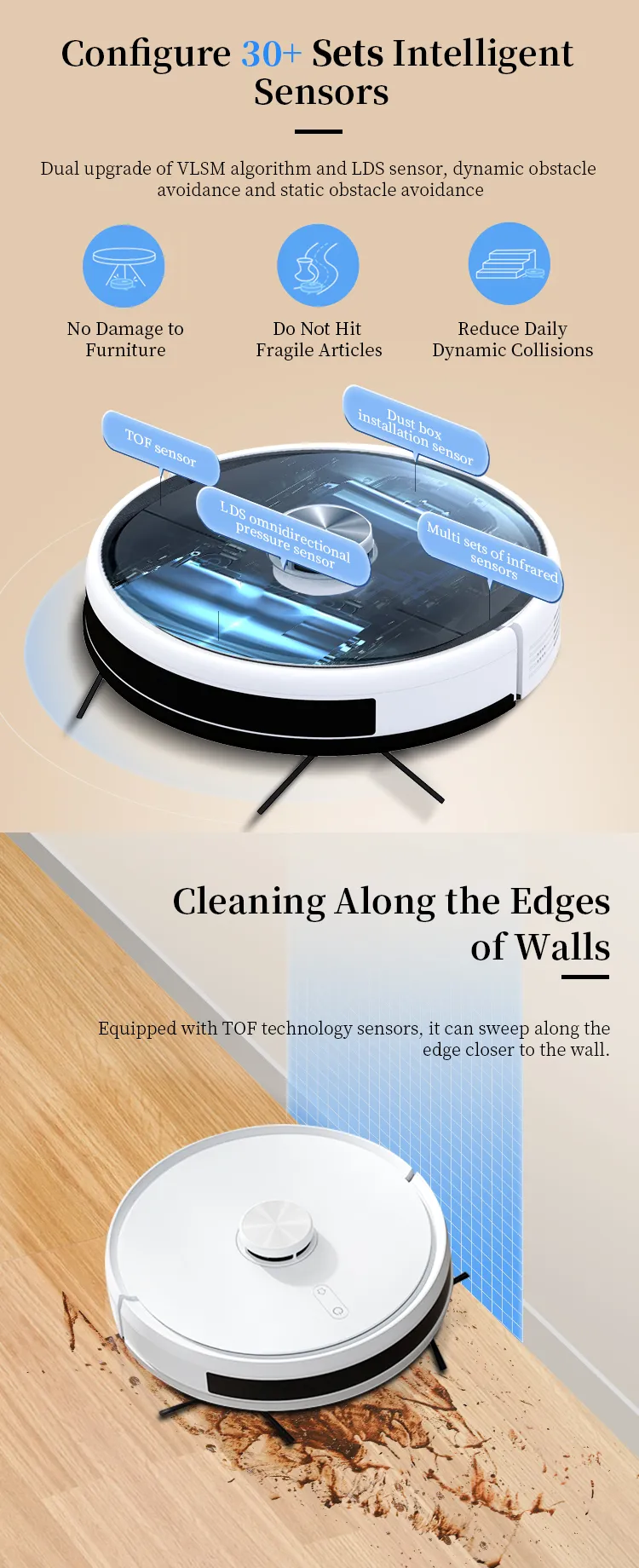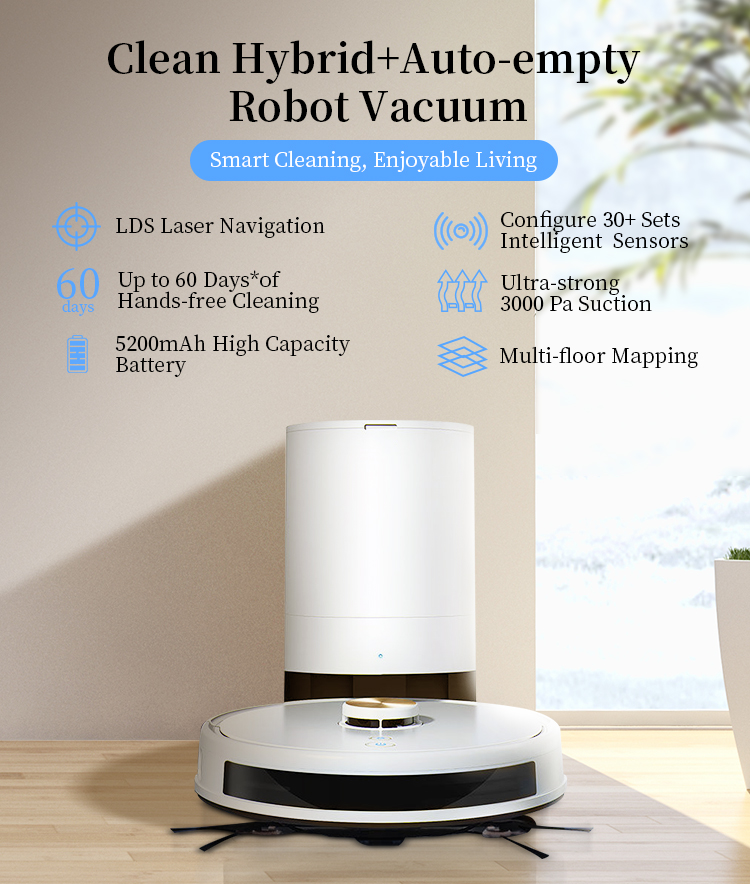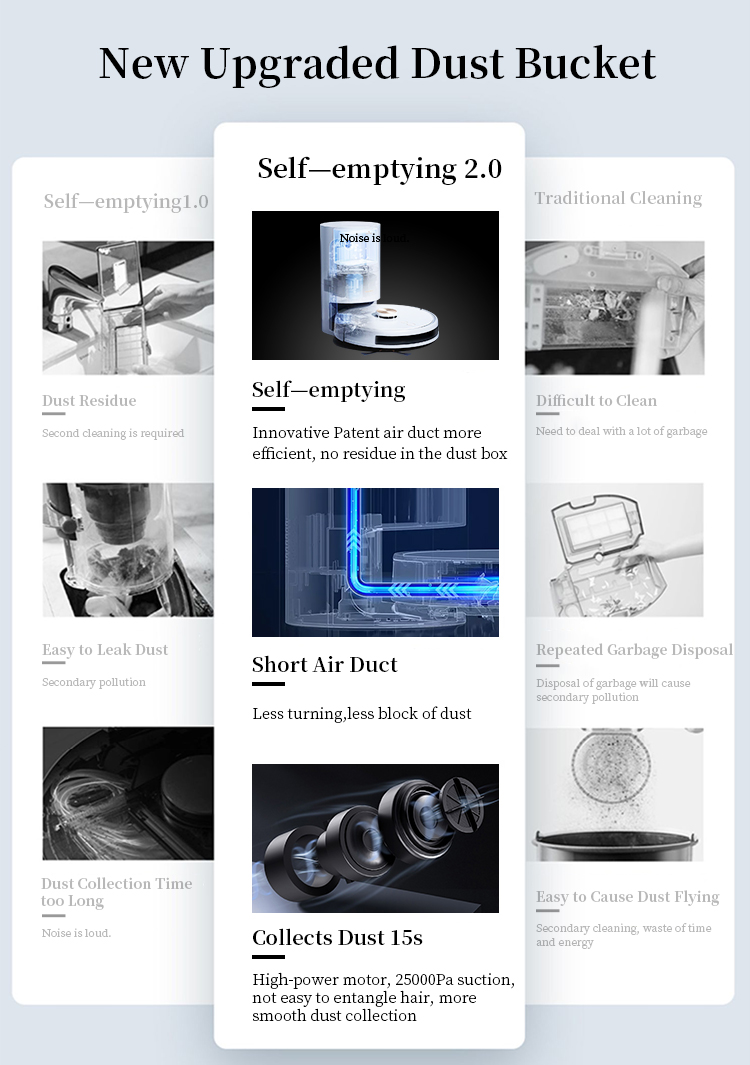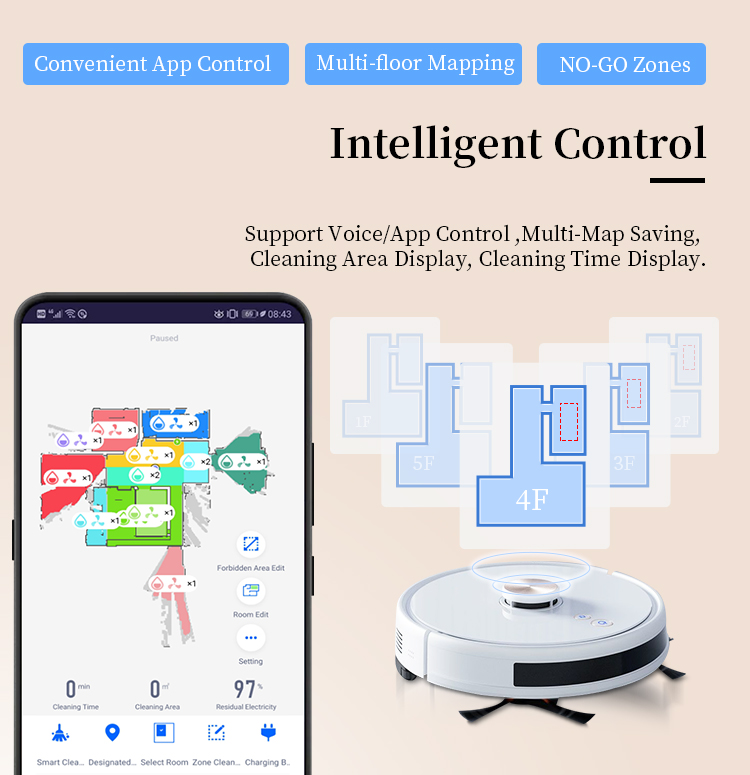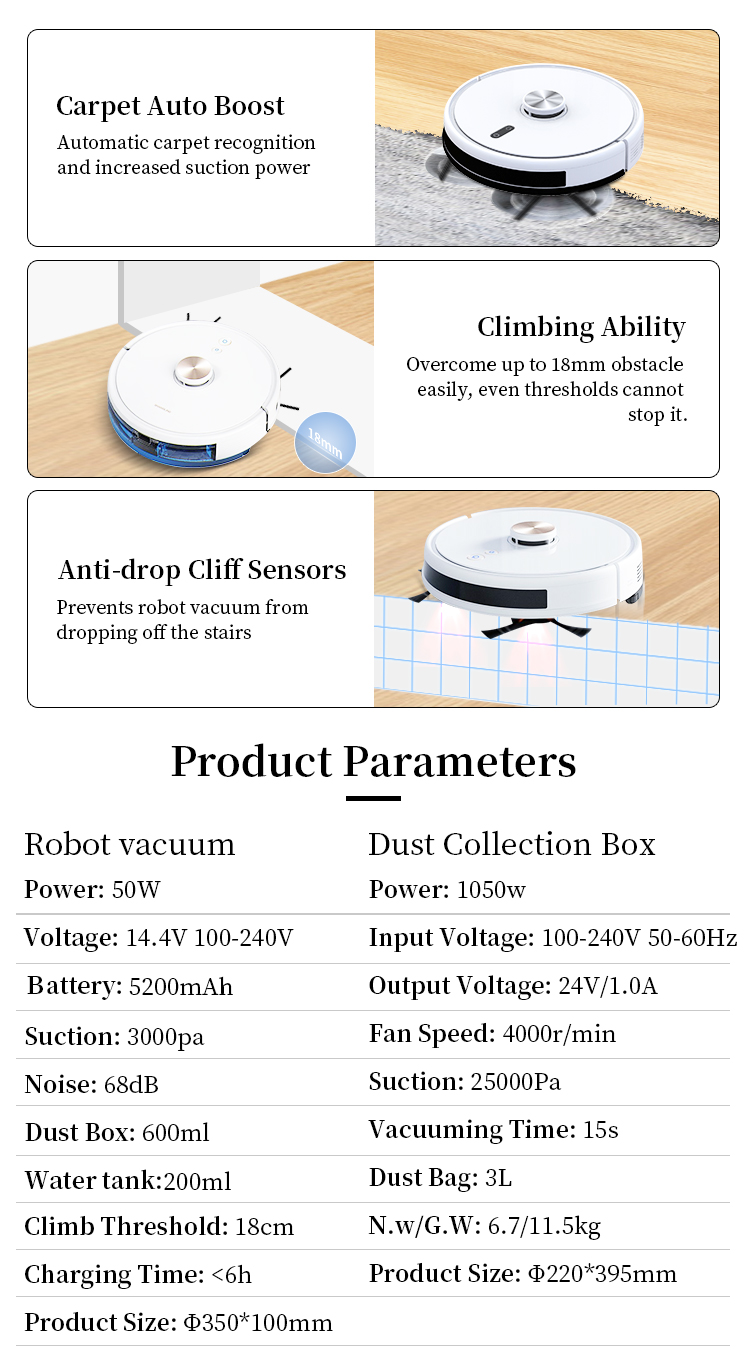2023 Voice control Intelligent Robot Vacuum Cleaner Sweep And Wet Mopping Vacuum Robot Cleaner With Self-Emptying Dustbin
Products Description
| Product Name | Robot Vacuum Cleaner |
| Certification | CCC,CE,FCC,PSE,ERP,EMC |
| Suction (max.) | 3000pa / 25000pa (Dust collector) |
| Dust Box Capacity | 600ml |
| Water Tank Capacity | 210ml+230ml (dust box) |
| Battery Capacity | 5200mAh 19V-0,6A |
| Rated power | 50W / 1050W |
| Max Run Time | 320Min |
| Charging Time | 5-6Hours |
| Cleaning Area | 320㎡ |
| Navigation mode | LDS laser navigation |
| Wall inspection sensor | 9 infrared + 2 collision sensors |
| Wall sensing | TOF supports the identification of transparent glass, white wall, black wall and wood board |
| Obstacle crossing height | 20mm |
| Roller brush cover | Anti winding and detachable design |
| Intelligent | Voice Control √Remote Control √Multi-Floor Mapping √
No-Go Zones √ Carpet Pressurization √ 4 Suction Levels √ 3 Water Levels √ Spot Cleaning √ |
Product use/2.7 cleaning mode
1. Intelligent mode (Main button/APP control )
1. In this mode, the robot will start the dry sweeping and mopping functions to clean the whole house automatically
2. Press the Robot Power button/App Pause/base pause , the robot suspended
2. Dry sweep mode (APP control optional )
1. In this mode, the robot will turn off the mopping function and only start the sweeping and vacuum functions
2. Press the Robot Power button/App Pause/base pause , the robot suspended
3. Local dry sweep (APP control optional )
1. In this mode, the robot will turn off the mopping function and only start the sweeping and vacuum functions
2. After choose the mode on the app, the robot runs to the selected area and starts to dry sweep at local fixed points in the 1.0mx1.0m area
3. Press the Robot Power button/App Pause/base pause , the robot suspended
4.Mopping mode (APP control optional )
1. In this mode, the robot turns off the dust suction function and starts the mopping function
2. Press the Robot Power button/App Pause/base pause , the robot suspended
5. Local mopping mode (APP control optional )
1.Select this mode Robot turn off the Fun and vacuum function and start the mopping function
2. After choose the mode on the app, the robot runs to the selected area and starts to mop at local fixed points in the 1.0mx1.0m area
3. Press the Robot Power button/App Pause/base pause , the robot suspended
6 . Deep mopping mode (APP control optional )
1. In this mode, the machine turns off the dust suction function and turns on the efficient mopping performance
2. Press the Robot Power button/App Pause/base pause , the robot suspended
7. Marble mopping mode (APP control optional )
1.choose out adaptive mopping for the marble floor, and turn off the vacuum fan in this mode
2. Press the Robot Power button/App Pause/base pause , the robot suspended
8.Balcony sweeping mode (APP control optional )
1. choose out adaptive mopping for the balcony floor, and start the vacuum fan in this mode
2. Press the Robot Power button/App Pause/base pause , the robot suspended
9.Plank mopping mode (APP control optional )
1. choose out adaptive mopping for hard plank floor. In this mode, the dust suction fan has two adjustable gears on APP .
2. Press the Robot Power button/App Pause/base pause , the robot suspended
Ours : Exclusive Design, Private Model, 400+ Patents, Reddot, If Awards
2. Cooperating With 40+ Brands, No Patent Risk.
3. 100% support from our Factory(Wal-mart certified),6 product lines with 2,000pcs/day.